Introduction
The release of Corona Renderer 12 took place almost a year ago, but the problems with crashing of 3Ds Max are still pursuing users.
What is the essence of the problem?
If you try to open a 3D model created in Corona 12, in an earlier version, for example, in Corona 11, an instant failure will occur: 3Ds Max will be crashed without warning or error messages.
This situation is observed in all versions of Corona below 12.
Consequences
Many 3D Stocks refuse to accept models, made in Corona 12, and demand to redo them under older versions, which delivers a lot of inconvenience.
The GreatCatalog site also encountered this problem: at first I was forced to return funds to users, and then completely stopped receiving the scenes created in Corona 12 .
Enough time has passed since the release, but Chaos Group has not released Hotfix. The reason is that, according to the developers themselves, to eliminate this problem is technically impossible .
The official response from the Corona Renderer team on the forum:
“We have never ever supported this, it isn't possible due to technical reasons.”Source: Corona Forum
The problem affected not only 3D Stocks, but also ordinary users. The exchange of models has become problematic - especially with customers who don't update Corona Renderer and work on older versions.
Solution
Fortunately, active users found a partial solution. Separate gratitude Stanislav But for the found method!
The essence of the problem is in the new settings Tone Mapping, in the use of Lift Gamma Gain and White Balance .
What needs to be done:
Remove all the elements from the Tone Mapping in Frame Buffer , as shown in the screenshot below.
This simple action will allow you to open scenes from Corona 12 in old versions without crashing a 3Ds Max.
Automation through Model Packer
This fix has already been built into the Model Packer script, which automatically removes conflicting settings when packing a model. Thanks to this, you can:
- it is safe to deliver scenes to customers,
- easily upload models to 3D Stocks,
- be sure that they will be moderated.
Model Packer greatly simplifies the preparation of models and takes into account all such technical nuances.
Model PackerConclusion
Unfortunately, Chaos Group cannot correct this bug , since it is due to architectural changes in Corona 12.
However, there is a solution - delete Tone Mapping settings from Frame Buffer manually, or use Model Packer .
🎁 Models will open correctly even in Corona 11 and below.
Successful renders and large sales on 3D Stocks to all! 👏

 English
English 
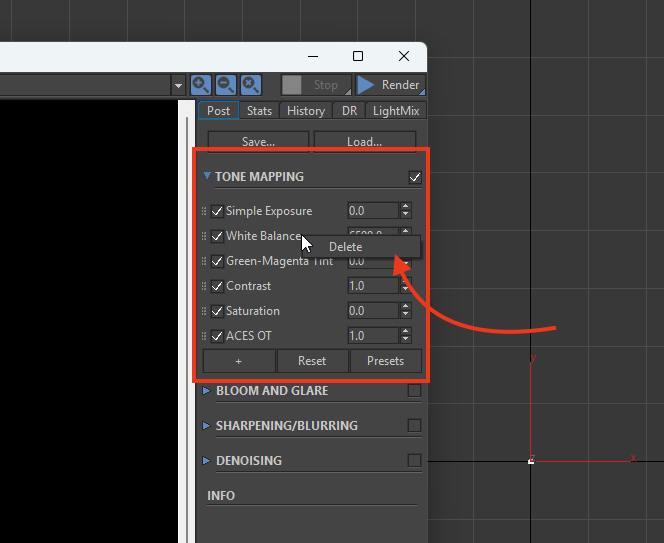








{{comment.text}}