


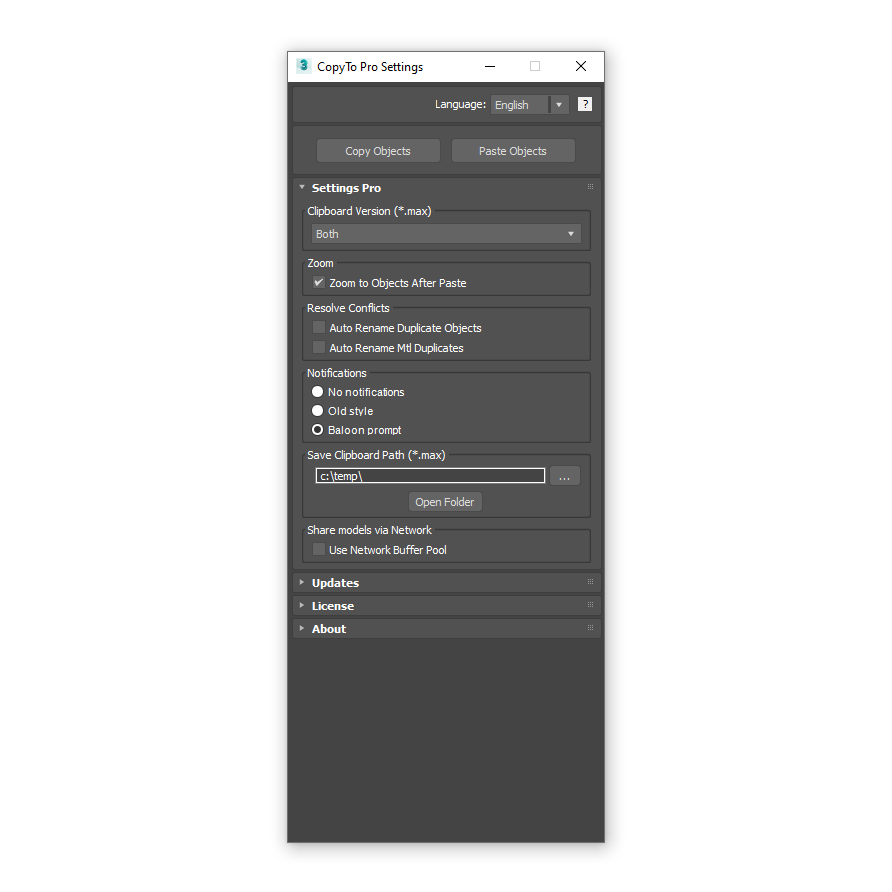



CopyTo PRO
7 USD
Buy item
One-time charge, lifetime license, 2 seats
With CopyTo PRO script you can copy objects and paste them into the current scene or between open windows 3Ds Max.
Pasting objects will work even after the reopening 3Ds Max or restart the computer.
Copying can also occur between the different versions of 3Ds Max.
For example, you can copy objects from 3Ds Max version 2016 in to 2013 or vice versa.
Best keys combinations Ctrl+Shift+C (for copy) and Ctrl+Shift+V (for paste) ! !
Be sure to check the settings section for many useful tweaks.
Pasting objects will work even after the reopening 3Ds Max or restart the computer.
Copying can also occur between the different versions of 3Ds Max.
For example, you can copy objects from 3Ds Max version 2016 in to 2013 or vice versa.
Best keys combinations Ctrl+Shift+C (for copy) and Ctrl+Shift+V (for paste) ! !
Be sure to check the settings section for many useful tweaks.
1.2.0 Version
Nov, 25 Updated
Shareware License
English, Russian, Ukrainian, Polish, Vietnamese, Turkish Languages
Autodesk 3Ds Max 2012 Min. requirements
CopyTo PRO is an improved version of the old CopyTo script.
In the PRO version, all bugs have been fixed and convenient settings have been added.
Please update to new version 1.2.0
The new version adds a new feature - Network Buffer Pool, which allows you to exchange 3D objects on the fly over a local network.
With the CopyTo PRO script you can copy objects and paste them into the current scene or between open 3Ds Max windows.
Pasting objects will work even after reopening 3Ds Max or restarting your computer.
Copying can also occur between different versions of 3Ds Max.
For example, you can copy objects from 3Ds Max version 2016 to 2013 or vice versa.
Features:
- Easy and quick installation
- Copying objects between different 3Ds Max windows
- Copying between different versions of 3Ds Max *
- Network Buffer Pool - object exchange over the network
- Copy & Paste Notification
- Convenient Settings
- Instant Updates
- Multilingual Interface
* - support for backward compatibility up to 3 versions.
(This means that you cannot copy for example from 3Ds Max 2020 → 2012, but only 2020 → 2017. However, from 2012 → 2020 the insertion will works without problems!)
(This means that you cannot copy for example from 3Ds Max 2020 → 2012, but only 2020 → 2017. However, from 2012 → 2020 the insertion will works without problems!)
How to use:
- Select object (s)
- Right-click
- Click Copy Objects
- In the same or new scene, or in another 3Ds Max window, click Paste Objects
- Objects pasted
Read the help for more information!
Read Full ManualNo one has posted a comment yet
{{key}} {{value[0].date}}
-
{{v.text}}
Sorry. Nothing found...
{{key}}
-
{{v.text}}

 English
English 











{{comment.text}}