

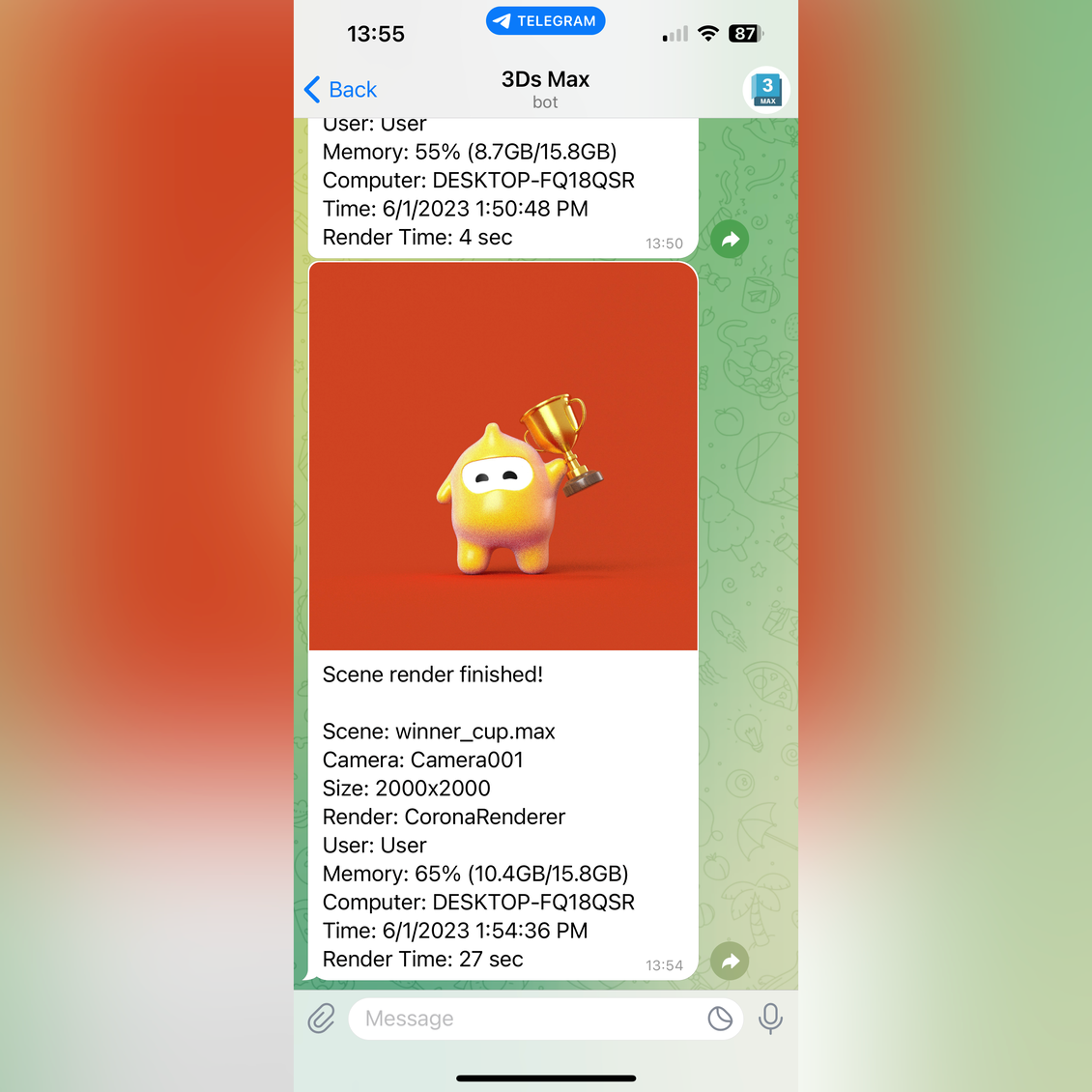




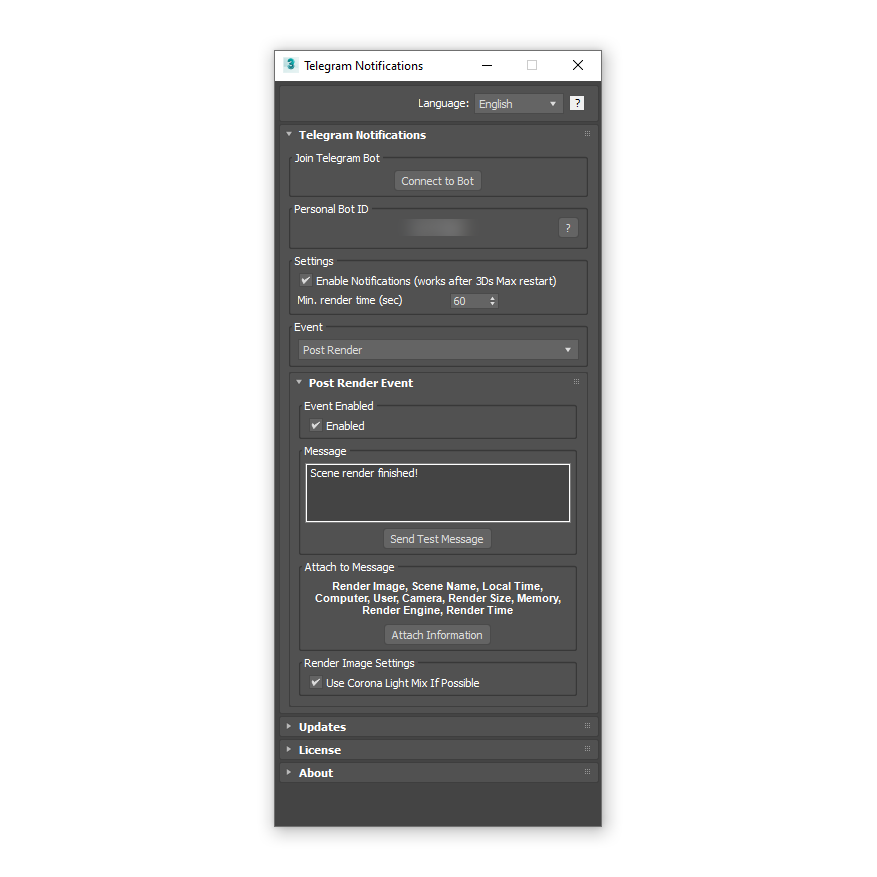



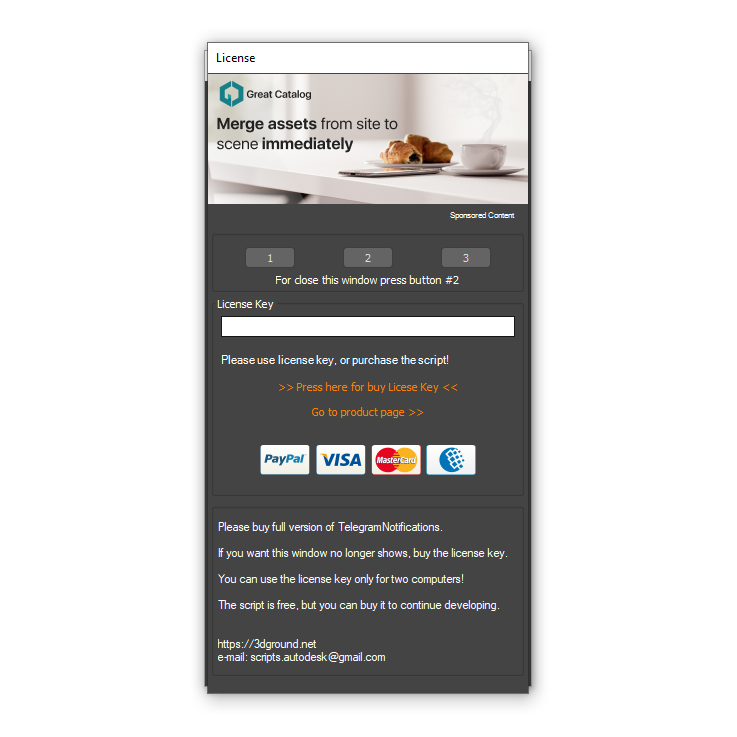
Telegram Notifications
It is possible to send a message about the completion of the rendering process with sending the rendered image.
This is convenient when you need to move away from the workplace, drink coffee or take a break from work. A message in Telegram will notify you when you need to go to the computer. You can also see the render result in the notification!
A simple and convenient script for 3Ds Max to receive messages in Telegram using a special bot.
Notifications come instantly without delay, immediately after the end of the rendering process.
You can customize the type of message and the ability to attach a picture of the last render.
Telegram Notifications is under active development. We recommend purchasing a license to easily and quickly update the script "over the air".
More interface languages will appear soon.
You can write your ideas for developing the script in the comments.
Features:
- Sending Telegram messages to a bot
- Attaching the latest render to a message
- Easy and clear setup for connecting a bot to Telegram
- Customizing the type of messages with your own text
- Templates Render Image, Scene Name, Local Time and others to automatically insert render image, scene name and local time...
- Setting the minimum render time for sending messages
- Auto start script on 3Ds Max startup (no interface)
- Improved Corona Renderer support
- Instant updates
- Multi-language interface
- API
Use cases:
Telegram Notifications is useful in situations where you need to move away from the computer - drink coffee, take a break from the monitor, go outside or leave the render for the night. You will always receive a notification about the end of the render and the message will come in a convenient form in Telegram. A picture of the last render will also be sent to you in a message to evaluate the intermediate version.
How to install:
Load the script Telegram Notifications and simply drag and drop it into the Viewport.
Or select the Scripting → Run Script drop-down menu, then select Telegram Notifications.mzp from the list of files.
Then follow the instructions.
Compatibility with third-party render managers:
Currently fully compatible with:
- Pulze Render Manager
You can help with testing by installing the script and testing with your favorite render manager. Then write to me through the contact form about the result.
Usage features:
Click the "Bell" icon to enable/disable notifications in Telegram.
Hold down the Shift key, then click on the "Bell" icon to open the settings.
When you connect for the first time, you need to set up a connection to the Telegram bot. To do this, click on the "Connect to Bot" link, after which a window with instructions will open.
Connect to Telegram BotYou can also customize the type of notifications in the "Message" section, use templates:
- Render Image - to insert an image of the last render
- Scene Name - scene name
- Local Time - exact local time of the computer
- Computer - computer name
- Computer - computer name
- User - OS username
- Camera - active camera name (example: Camera_001)
- Render Size - render size (example: 1024x640)
- Memory - memory information (example: 68% (10.9GB/15.8GB))
- Render Engine - render engine name (example: CoronaRenderer)
- Render Time - time spent rendering the image
API
Added an API to Telegram Notifications to allow sending Telegram notifications from other scripts.
-- Send photo with caption
api.sendPhoto "My super render" @"C:/Users/User/Desktop/LivingRoom.jpg"
-- Send default message
api.sendMessage "Hello world"
You can use license key maximum on 2 computers (Home and Work).
Your license will work permanent and you receive lifetime updates!
{{key}} {{value[0].date}}
-
{{v.text}}
{{key}}
-
{{v.text}}

 English
English 










{{comment.text}}