In Autodesk 3Ds Max, there are several ways to accurately align an object in a scene. I'll tell you about my method using Tape Helper without special plugins and scripts, and it's pretty fast.
Imagine the situation that you have a complex object in which the transformation (Reset XForm) is resetted, and we do not know at what angle it is rotated.
Here we will align the house so that it is strictly vertical in the Viewport.
Build with reference to points Tape in Viewport, same as in the picture.
Right now, all the magic will begin.
We need to link object to our Tape Helper.
After linking try to move the Tape Helper, the object will have to move with Helper.
Now by moving the Tape Target you can align the object with itself.
Thus it is possible to align absolutely any object or group with respect to another object, Grid or drawing.
Write in the comments about your ways of aligning the objects. And whether this method was useful to you.

 English
English 

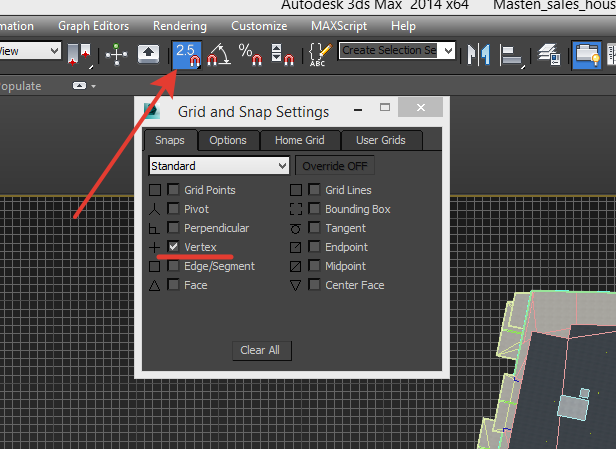
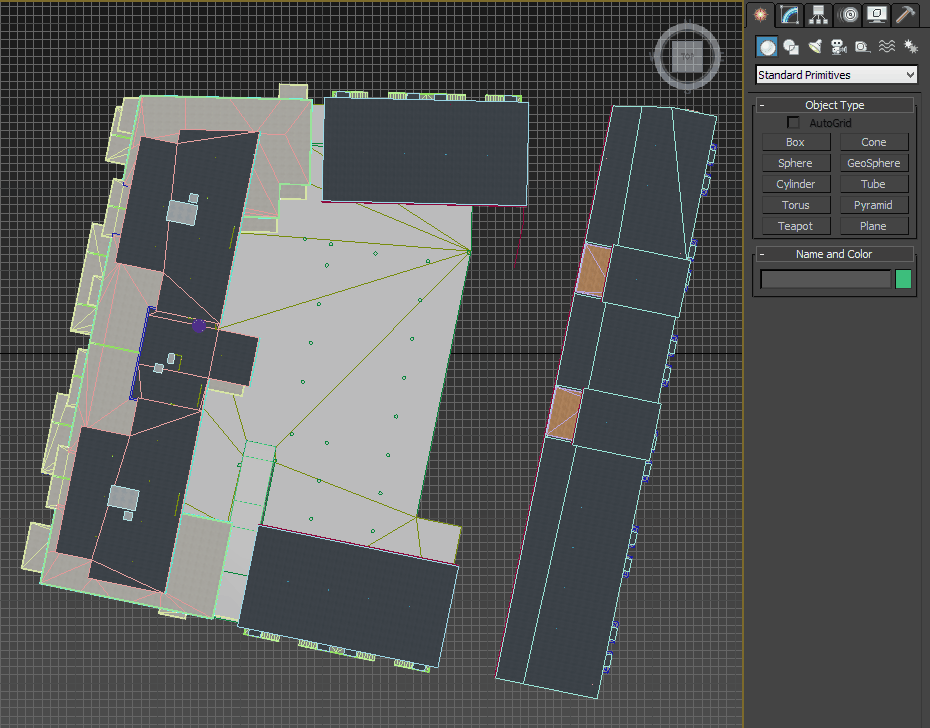
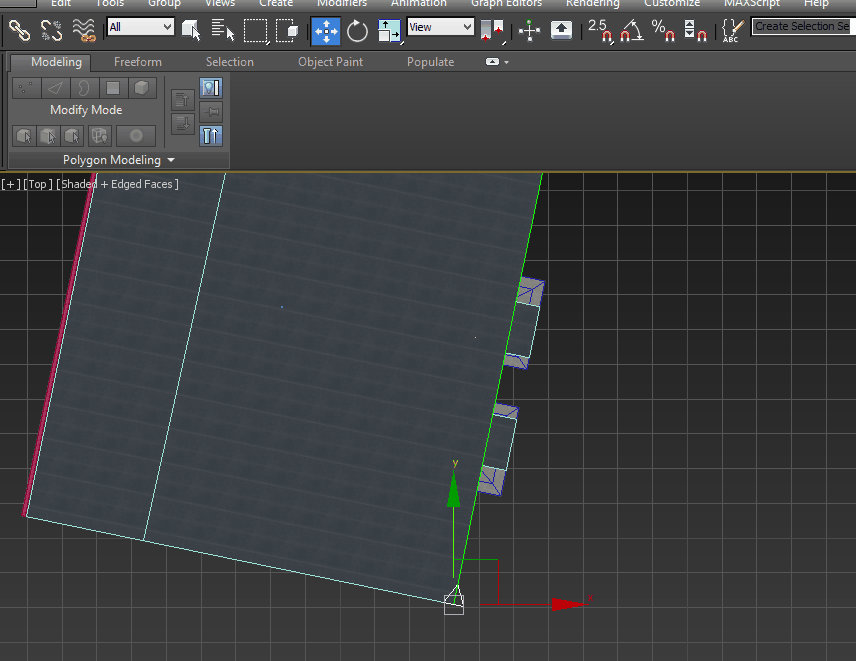









{{comment.text}}