Where does this error come from?
As you know, Mental Ray support was removed in 3Ds Max 2018 and this plugin was completely removed from the 3D package.
But, unfortunately, when opening scenes or 3D models made in old versions of 3Ds Max, you can see this error:
This happens because the materials contain unused attributes from Mental Ray. This is not critical, you can click the Open button and continue opening the scene. But, this window will annoy you every time you try to open a scene or 3D model.
Solution
To solve this problem, we do not need any scripts or plugins. We can solve this problem with Scene Converter.
Open Scene Converter by going to Rendering → Scene Converter.
In the Scene Converter settings, enable the Automatically remove missing legacy assets on File Open option.
Done! Now you will not see an error with missing Dlls.
Solution 2
It may be necessary in some cases to select a special preset.
Select the RemoveInvalidLegacyElements preset in FileName or Current Preset (depending on your version of Scene Converter).
Then click Convert Scene.
Solution 3
If, for some reason, this method did not help, download and install Prune Scene!
Download Prune SceneIn the script, select the Remove Missing Plugins checkbox and click Start .
This method helps in 100% of cases 💯 🔫

 English
English 
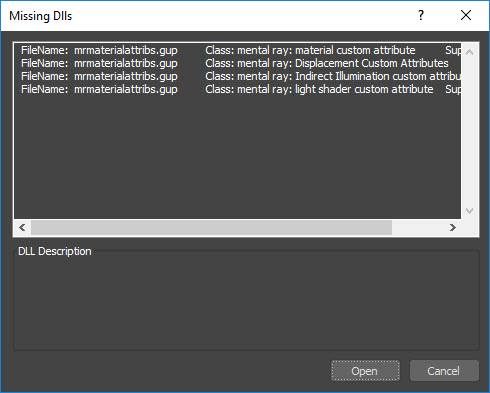
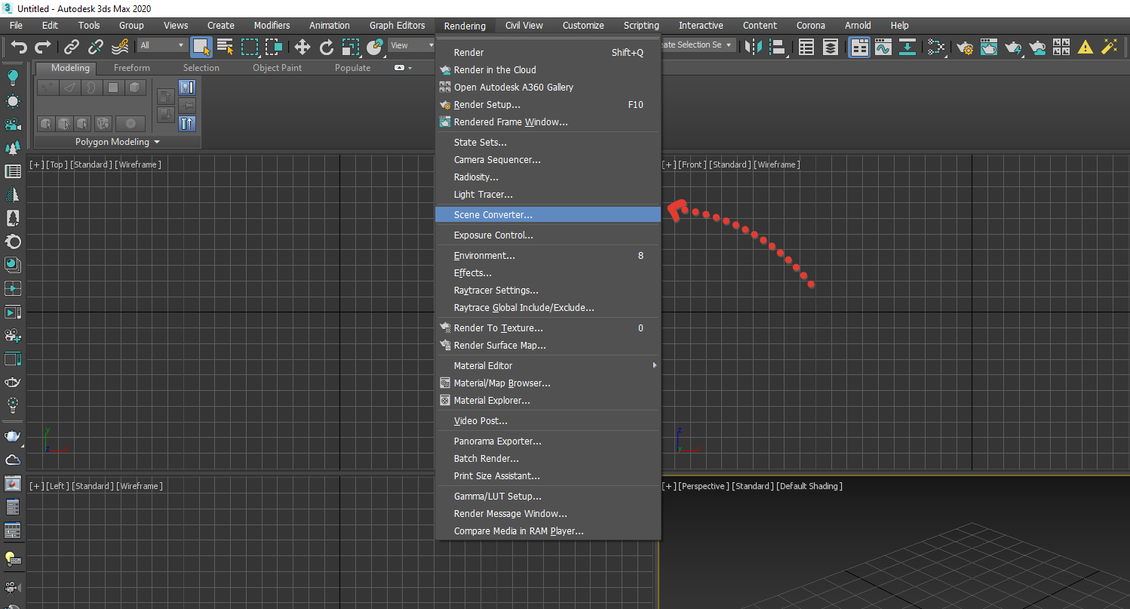

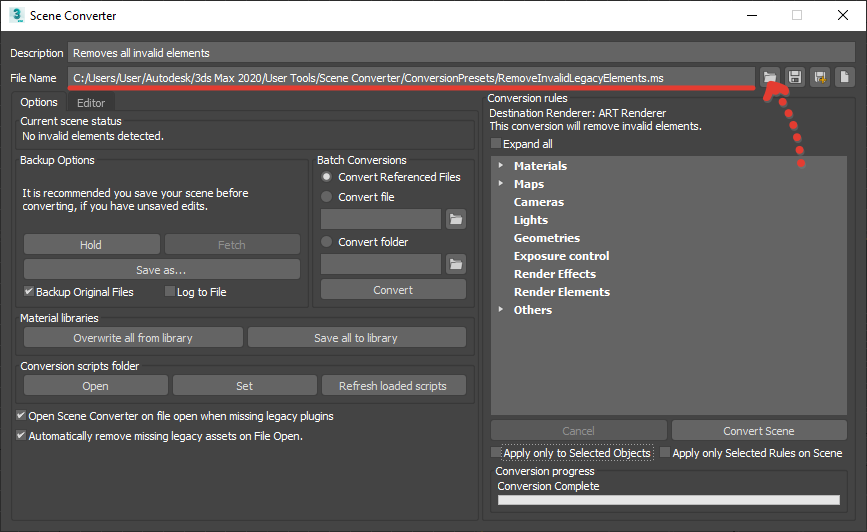
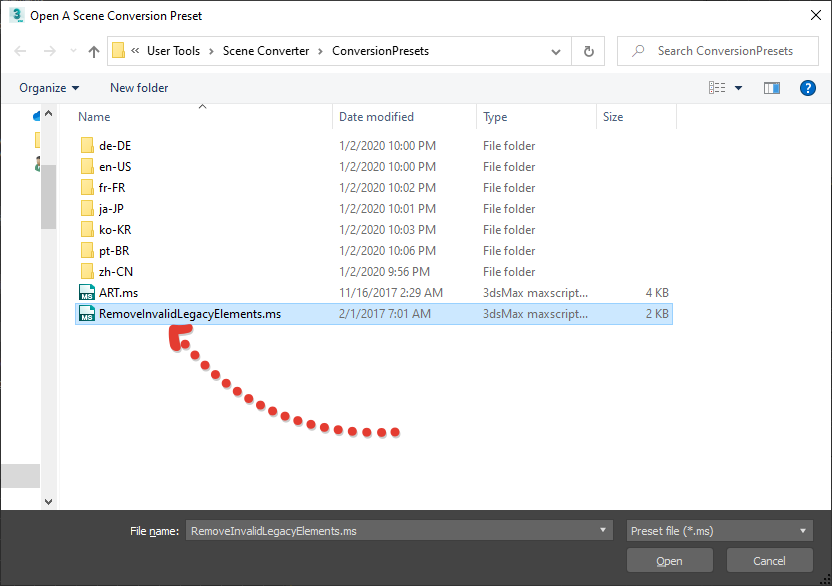
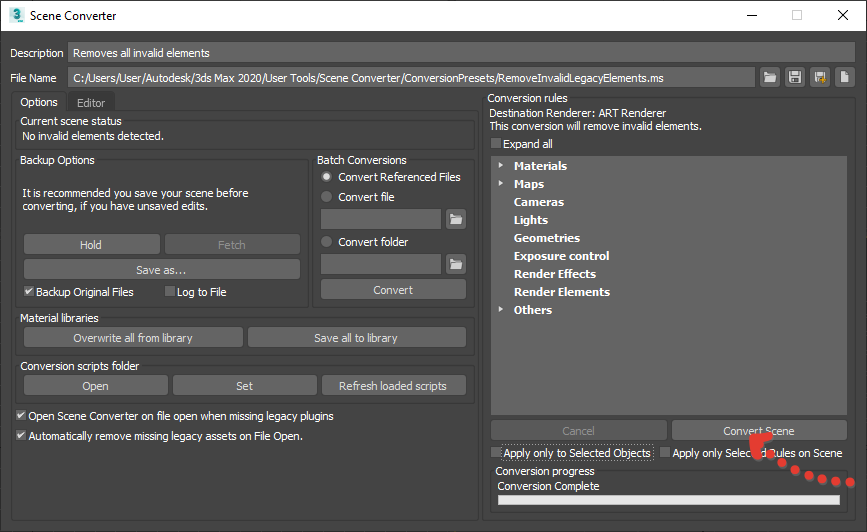
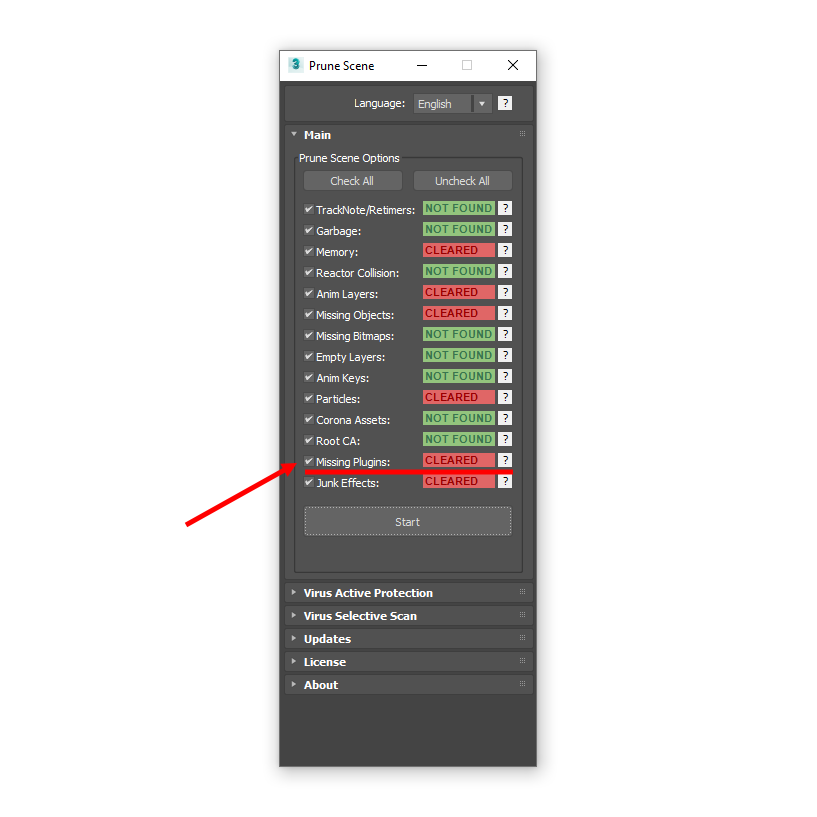








{{comment.text}}